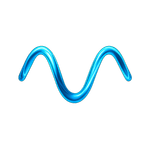MCP Quick Start
Get Mnemoverse documentation working in your AI assistant in under 5 minutes.
🚀 Instant Setup (Claude Desktop)
1. Install the Server
bash
npm install -g @mnemoverse/mcp-docs-server2. Configure Claude Desktop
Add to your Claude Desktop config file:
macOS: ~/Library/Application Support/Claude/claude_desktop_config.jsonWindows: %APPDATA%/Claude/claude_desktop_config.json
json
{
"mcpServers": {
"mnemoverse-docs": {
"command": "node",
"args": ["/usr/local/lib/node_modules/@mnemoverse/mcp-docs-server/index.js"],
"env": {}
}
}
}3. Restart Claude Desktop
That's it! Claude now has access to all Mnemoverse documentation.
🔧 For Your Own Documentation
Want to add MCP support to your documentation project?
1. Install Universal Template
bash
npm install -g @mcp-x/mcp-docs-server2. Configure for Your Project
json
{
"mcpServers": {
"my-docs": {
"command": "node",
"args": ["/usr/local/lib/node_modules/@mcp-x/mcp-docs-server/index.js"],
"env": {
"DOCS_BASE_URL": "https://your-docs-site.com",
"PROJECT_NAME": "Your Project"
}
}
}
}⚡ Advanced Usage
VS Code with Claude
Install the MCP extension and configure:
json
{
"mcp.servers": [
{
"name": "mnemoverse-docs",
"command": ["node", "/usr/local/lib/node_modules/@mnemoverse/mcp-docs-server/index.js"]
}
]
}Multiple Documentation Sources
json
{
"mcpServers": {
"mnemoverse-docs": {
"command": "node",
"args": ["/usr/local/lib/node_modules/@mnemoverse/mcp-docs-server/index.js"]
},
"my-project-docs": {
"command": "node",
"args": ["/usr/local/lib/node_modules/@mcp-x/mcp-docs-server/index.js"],
"env": {
"DOCS_BASE_URL": "https://my-project.com/docs",
"PROJECT_NAME": "My Project"
}
}
}
}🧪 Test Your Setup
Try asking Claude:
"What is Mnemoverse and how does the MCP infrastructure work?"
You should see Claude access and reference the Mnemoverse documentation.
🔍 Troubleshooting
Server Not Starting
bash
# Check if installed correctly
which @mnemoverse/mcp-docs-server
# Test manual execution
node /usr/local/lib/node_modules/@mnemoverse/mcp-docs-server/index.jsConfig Issues
- Ensure JSON is valid (no trailing commas)
- Check file paths match your installation
- Restart Claude Desktop after config changes
Permission Errors
bash
# Fix npm global permissions
npm config set prefix ~/.npm-global
export PATH=~/.npm-global/bin:$PATH📚 Next Steps
- Full MCP Server Guide - Complete documentation
- Development Guide - Build your own MCP servers
- Mnemoverse Research - Explore the underlying research
🆘 Need Help?
- Check the Development Guide troubleshooting section
- Browse Mnemoverse documentation
- Open an issue on GitHub
Related Links
Explore related documentation:
- Getting Started with Mnemoverse - 🚀 Getting Started with Mnemoverse | Quick start guide for Mnemoverse AI memory engine. Set up spatial memory systems in 5 minutes!
- How to Contribute to Mnemoverse - 📖 How to Contribute to Mnemoverse | Step-by-step tutorial for Mnemoverse. Learn practical implementation with code examples.
- MCP Server Development Guide for Mnemoverse Docs - 📖 MCP Server Development Guide for Mnemoverse Docs | Step-by-step tutorial for Mnemoverse AI memory engine. Learn spatial memory concepts with practical...
- MCP Server - 📖 MCP Server | Step-by-step tutorial for Mnemoverse AI memory engine. Learn spatial memory concepts with practical examples.
- 🔍 Advanced Research Search - 📖 🔍 Advanced Research Search | Step-by-step tutorial for Mnemoverse AI memory engine. Learn spatial memory concepts with practical examples.